Sort Items in a Collection
You can quickly sort items in any collection. Sort by custom, most recent, alphabetical by title or material type.
|
Notes:
|
- In the top-right corner of the page, click the drop-down.
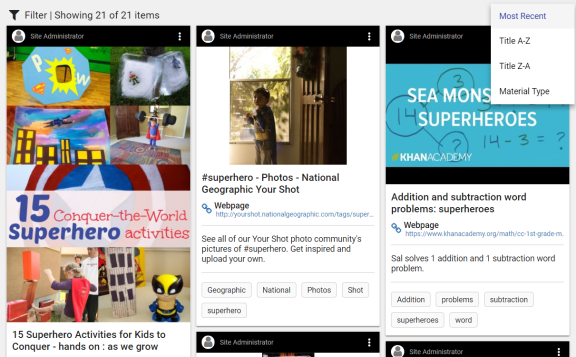
- Select one of the following:
- Custom to sort items in the drag-and-drop order you previously selected. This option only appears after you drag and drop items to a desired order.
- Most Recent to sort by the most recently-added items first.
- Title A-Z to sort items in alphabetical order.
- Title Z-A to sort items in reverse-alphabetical order.
- Material Type to sort items grouped alphabetically by material type.
The list of items automatically refreshes based on your selection.