Follow collection owners
You can quickly and easily follow collection owners to see all collections they have created. There is no limit to the number of owners you can follow.
To follow a collection owner:
From the Collections homepage, do one of the following:
- Open a collection, and then click Follow above the owner's name.
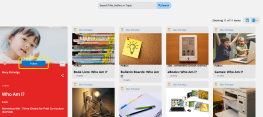
- In a collection's header, click the owner's name. Then, click Follow.

To view collection owners that you follow:
From the Collections homepage, click the FOLLOWING tab. All collection owners that you follow appear.
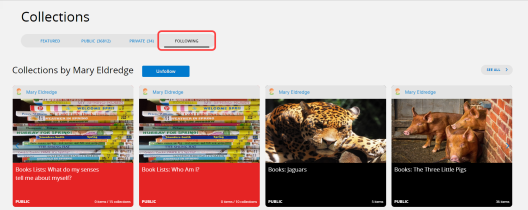
|
Notes:
|