View and share Featured Collections
Featured Collections are free, Follett-sponsored collections. Created by Follett educators, they center around Lightbox™ titles and are available to the public. These collections provide instructional tools to teachers and students who use Lightbox.
Each Featured Collection contains resources related to the Lightbox title of the same name. For example, the Lightbox collection "Earth: The Blue Planet" corresponds with the Lightbox title "Lightbox-Solar-System-Earth: The Blue Planet".
Featured Collections are available to all users, but site administrators might need to enable access.
|
Notes:
|
To access Featured Collections:
- From the Collections homepage, click the FEATURED tab.
- On the Featured Collections from Educators carousel, select the collection you want to view, or click SEE ALL.
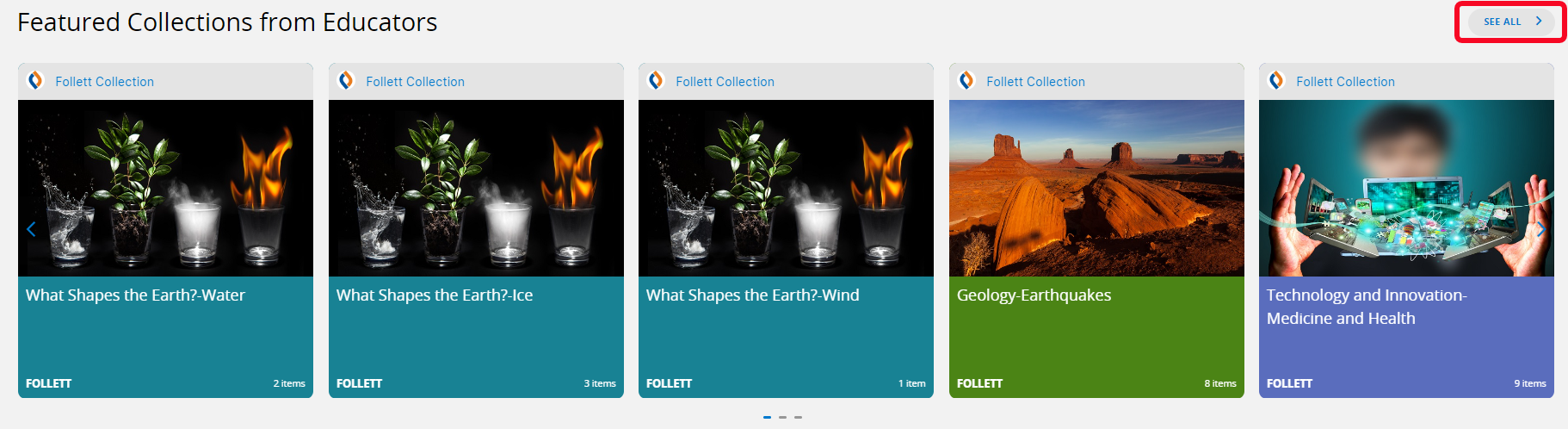
To share a Featured Collection:
- On the FEATURED tab, select the collection you want to share.
- Below the collection image, click
 . The Share Collection pop-up appears.
. The Share Collection pop-up appears.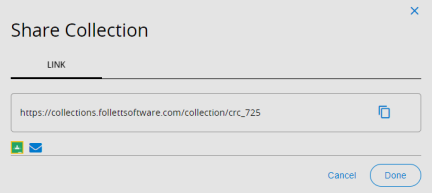
- Click
 to post to Google Classroom, or click
to post to Google Classroom, or click  to email a view-only link.
to email a view-only link.
|
Note: You can also create a PDF of a Featured Collection by selecting |